How might we help full-time employees better plan their daily errands in advance and increase efficiency in executing them using their automobiles?
Too much to do, too little time. How often do we hear this phrase cross our minds? Project Erin tackles this issue by helping people manage their time more efficiently in an activity that may at times feel like a waste of time: driving. Our aim is to help those with too much on their plate by providing them with tools to manage their tight schedules and be more efficient with their time spent driving.
Erin is the name of the virtual voice assistant in our mobile application extension of Google Suite of productivity and collaboration tools. The goal of Erin is to help busy individuals who drive as their main form of transportation manage and complete their errands, or daily, routine tasks quickly and efficiently. By reducing the total time taken to complete tasks and streamlining the task management process through voice interaction, Erin makes task management a much easier process for busy drivers. Erin advises how to complete tasks productively and remind users in a contextually relevant manner. By assisting drivers with their tasks, this interface reduces the cognitive load involved in managing errands to run as well as potentially saving gas, time and money.
I was a UX Researcher on this project through the phases of Research, Design, Evaluation, and Iteration.
Initial Research
Our team utilized questionnaires, contextual inquiry and interviews to understand the problem space and potential users before attempting to design for them.
Questionnaire
A short online questionnaire was used for gathering information about how people would track and run their errands. With our time constraints, we wanted to use a research method that would get a large amount of responses in a short amount of time. The results from 57 respondents directed the next steps in our research and identified our target audience. These were respondents that reported driving a car to complete their errands and were also full-time employed.
Key Findings
- There was not a singular type of method for managing errands that was most favorable amongst responses. Results were close to even across the board between using pen & paper, mobile technology and mental notes. Most respondents would either chose a single method (38.6%) or a combination of 2 methods (36.8%).
- A majority of survey respondents drive car as their primary mode of transportation when running errands (78.9%). Of that, the amount of full-time employees that make up our target user base was 62.7% of overall respondents.
- A majority of respondents do not need more than 3 days to run their errands for the week (94.8%). Most usually take 2 days (50.9%).
Contextual Inquiry
We accompanied 2 participants through running their errands to collect first-hand behavioral data and probe certain actions that may have not been discovered in a self-reporting method. To ensure a level of authenticity and be as close to their normal scenario as possible, participants selected were required to have prior plans of runnimg errands. We were aware that this meant only targeting a certain type of user, one that plans ahead of time. Their commitment to participate and observed may have also influenced their natural behavior.
Session Overview
I conducted one of the sessions and was present to witness the participant's wife prepare a hand-written task list that was motivated by her satisfaction for physically crossing off an item when completed. The participant followed the task list in order of furthest distance, using Google Maps on their phone for directions. In this trip, we traveled to multiple Party City's in search of specific costume pieces, visited a nearby Goodwill and then picked up groceries at Safeway close to their home. I was able to probe their actions throughout the session and concluded the study with pre-composed questions.
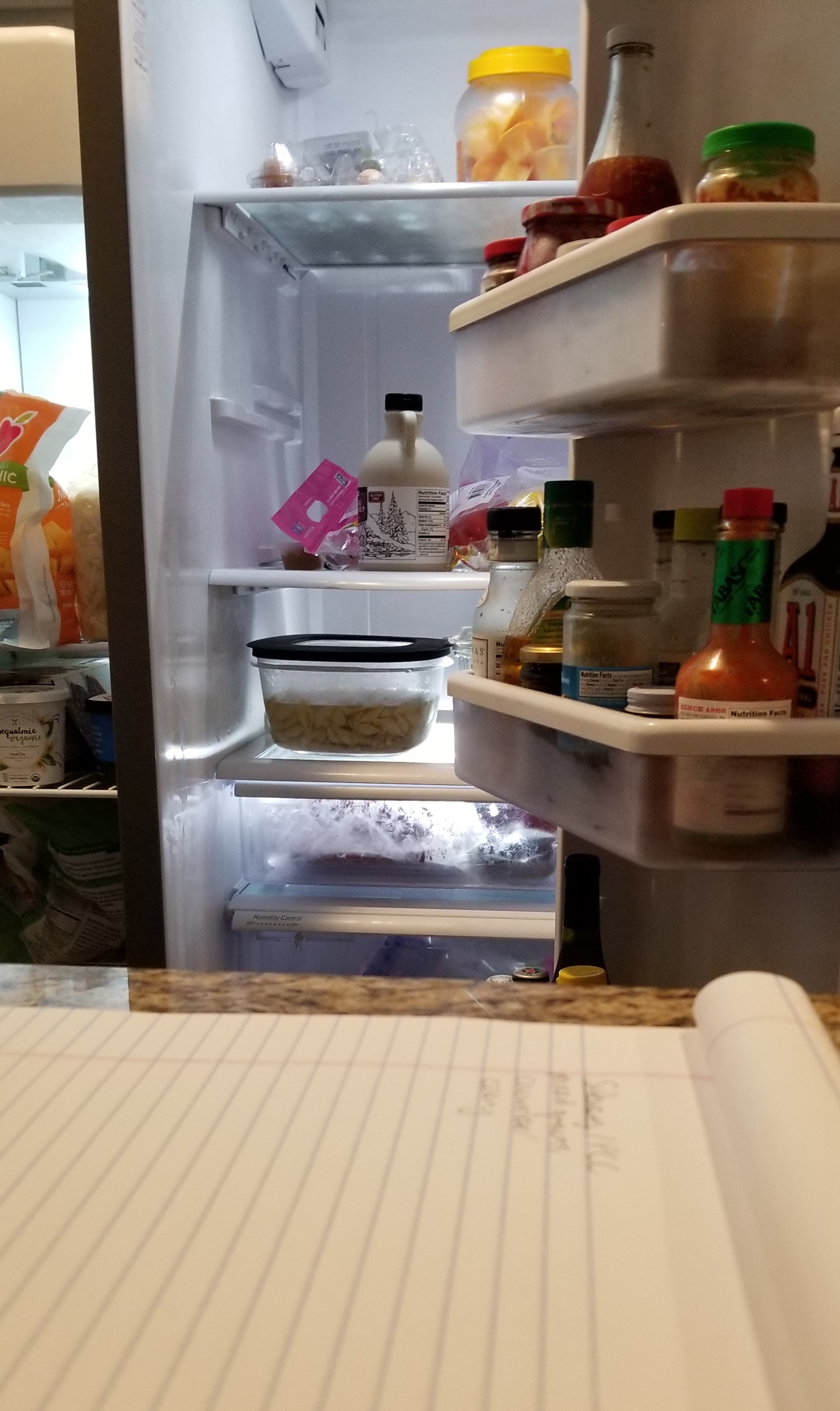 Observing how lists are created
Observing how lists are created
Semi-Structured Interviews
My colleagues conducted semi-structured phone interviews with 6 additional participants that we were unable to observe in person. The questions used were similar to the post-study questions used for the contextual inquiry. This method provided additional in-depth knowledge that we weren’t able to gain from surveys and allowed input from people with other methods of maintaining and completing errands who were not represented in our contextual inquiry.
Analyzing Findings
We used affinity diagramming to synthesize the qualitative data from the contextual inquiry and interview sessions. This allowed us to categorize and uncover common themes amongst each session.
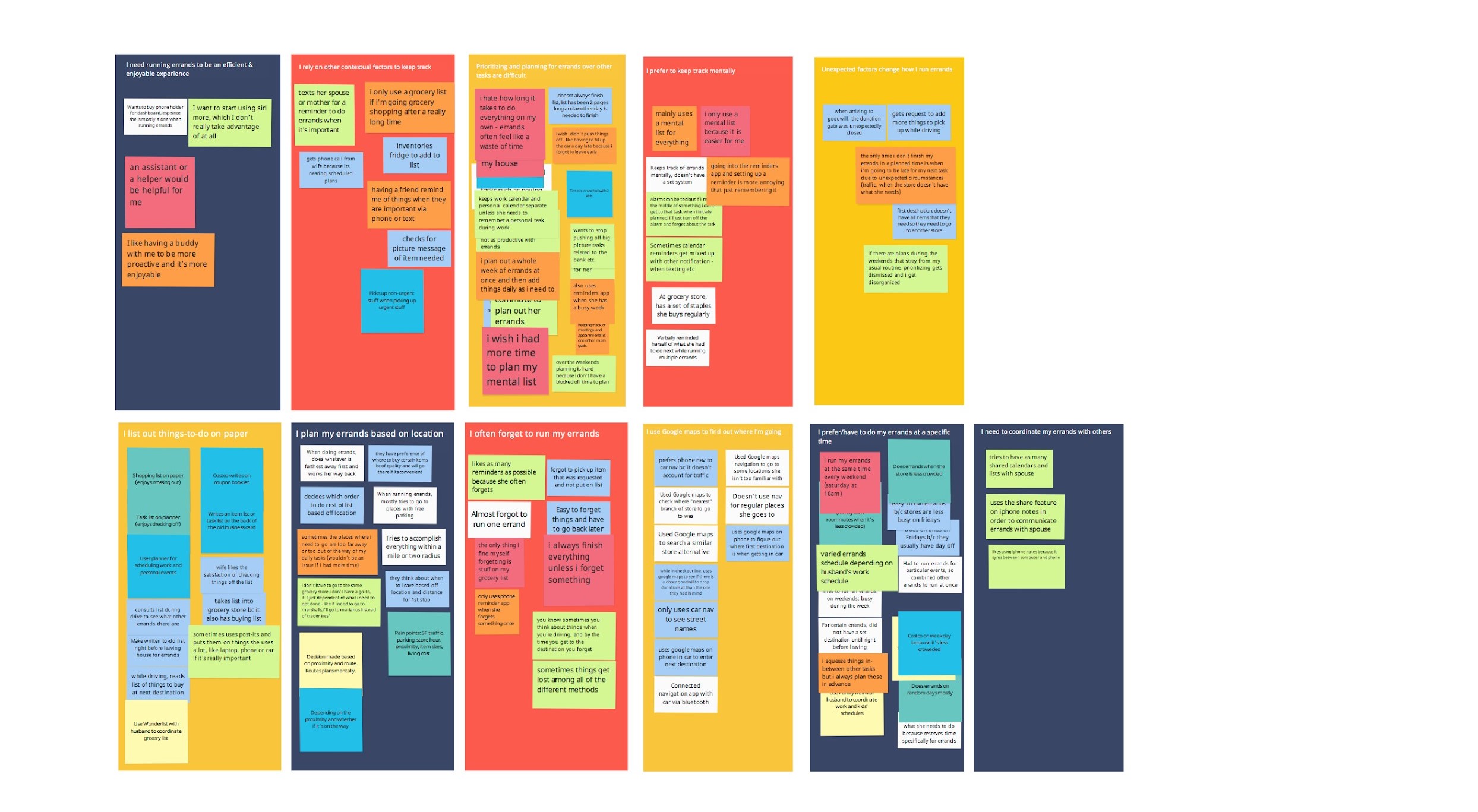 Using RealTimeBoard, an online whiteboarding tool, to sort findings into themes.
Using RealTimeBoard, an online whiteboarding tool, to sort findings into themes.
There were the biggest takeaways from our research:
Participants will plan based off of the locations of their errands.For those who block off time to complete a to-do list, the order in which to complete it is based on location. If there are multiple possible places where they can complete a task, such as grocery shopping, they decide on the specified location based on its proximity to other items on the list. Participants will try to plan their route ahead of time but may change midway due to unexpected events such as traffic, store closures and unavailable inventory. During the contextual inquiry, both participants used Google Maps between task items to find a closer location for their next errand.
Participants need to do their errands at specific times.Most participants are setting time aside when they aren’t busy with other commitments to run their errands. Some participants have a fairly set routine while a few have to plan in accordance to their changing schedule. What mainly determines when people run errands are their work schedules followed by avoiding crowded time periods.
Forgetting something is common when running errands. Often people will forget to buy items off their shopping list, or they may forget an errand completely. A few participants mentioned combating against this by starting the habits of writing things down or creating notifications.
Planning and prioritizing errands can be difficult.Participants have trouble completing all of their errands while balancing other commitments. They are concerned about not having enough time and may often times push back items after prioritizing them. This is increasingly difficult for those who also don’t have time to plan their errands in advance.
Design
Based on the various user needs identified from research, we agreed that the solution have the following design requirements:
- A reminder function that will prevent forgetting tasks.
- An automated way to plan and modify tasks in order to remove the hassle of manually recording
- Suggestions for routing errands to maximize efficiency and convenience
- Customizable to user preferences to provide the most personally relevant solutions
- Readily and safely available to the user as they are driving for planning and modifying on-the-go.
- Integrable with existing scheduling tools to assist with planning and efficient execution of tasks
Personas
To further assist on decision making during the design phase, personas were created based on research findings.
 Primary, secondary or supplementary personas were created using data from research
Primary, secondary or supplementary personas were created using data from research
Brainstorming
During the brainstorming session, we created as many distinct solutions that came to mind. We reviewed each idea and selected the most promising ones that could meet the design requirements outlined previously. These were redrawn for clarity before deciding on a final solution to move forward with.
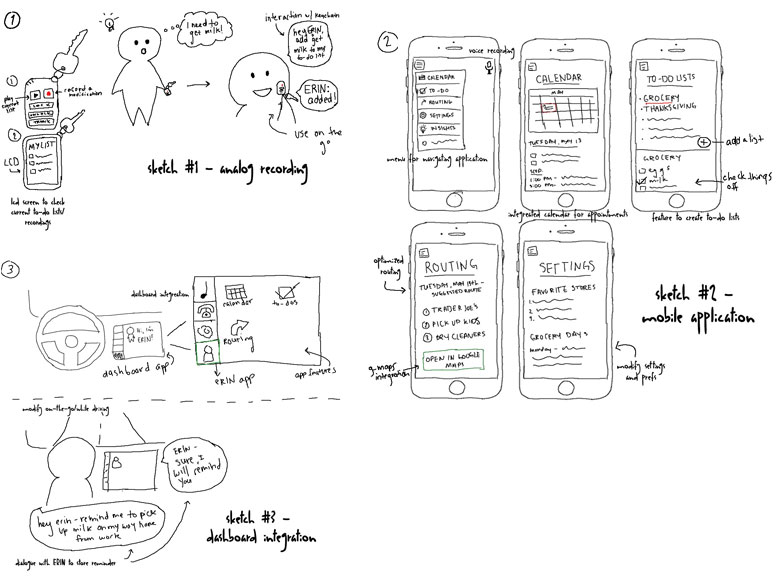 Sketches of top 3 ideas to potentially move foward with
Sketches of top 3 ideas to potentially move foward with
Prototyping
Moving foward with a mobile application with voice activated assistance as our solution, we had to first tackle the intended user flows before drafting the site map.
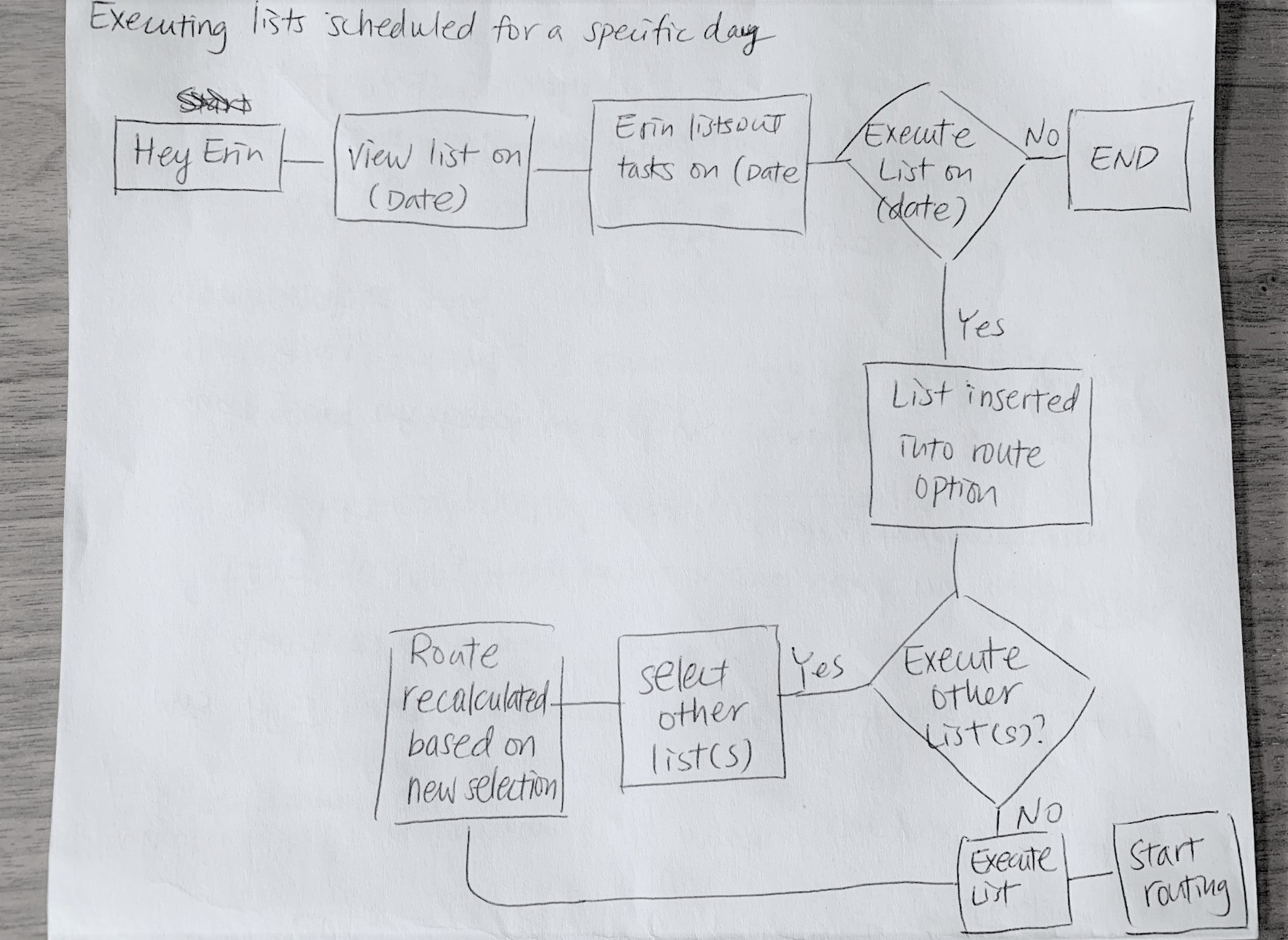 User Flow Diagram
User Flow Diagram
Each screen and interaction were sketched out simultaneously with the voice instructions. These screens were then translated into a low-fidelity paper prototype in a group design session.
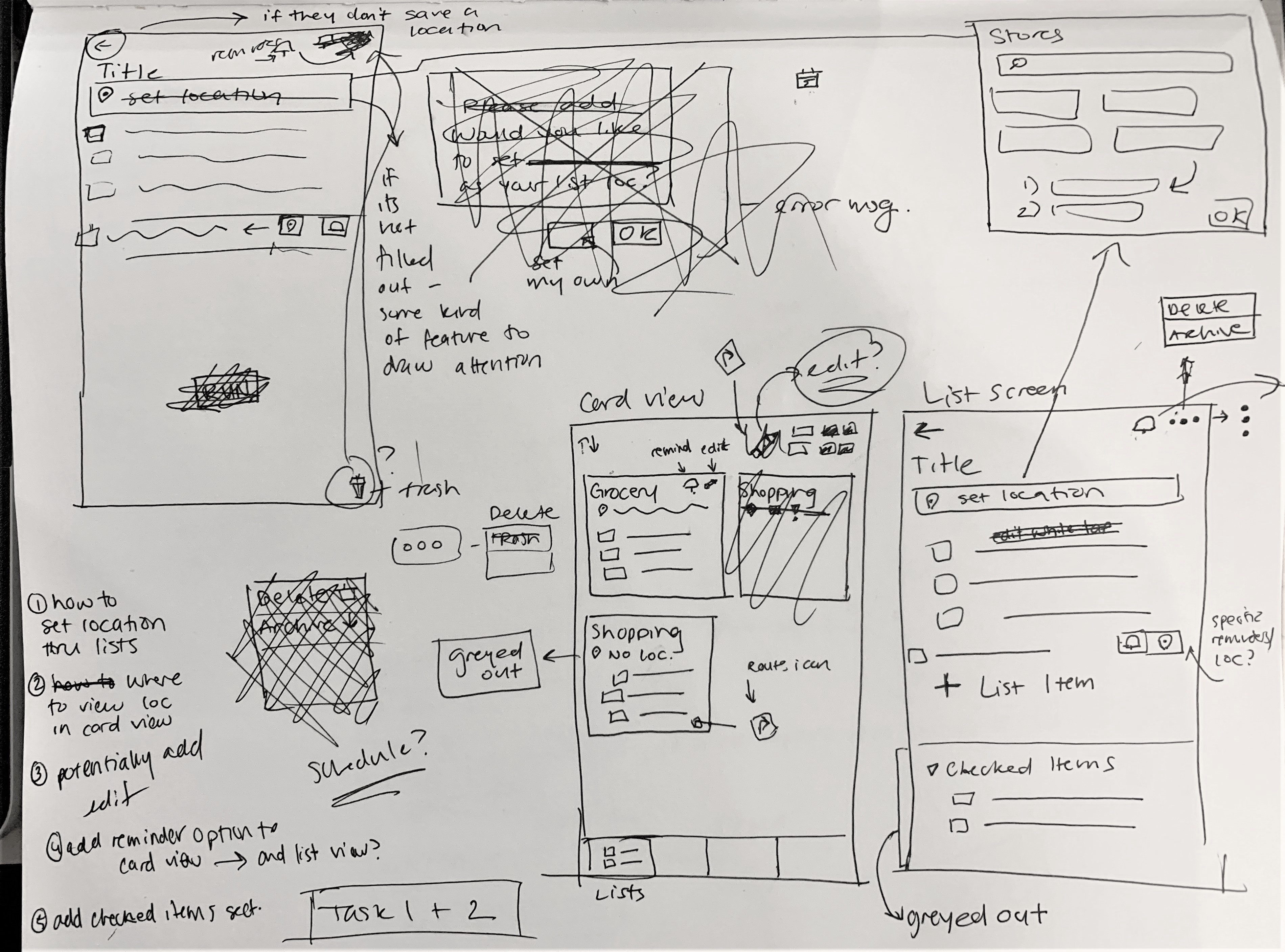 Sketching out screens
Sketching out screens
Evaluation
When working closely with the designers create the prototype, we made sure that the evaluation plan covered the basic functionalities of the application: 1) creating tasks lists, 2) setting reminders for tasks, and 3) routing tasks. Additionally, we wanted to learn how the participants would utilize voice commands to navigate through the application.
Study Plan
Participants were asked to complete a short demographic survey at the beginning of the usability study. Before presenting the prototype, participants were instructed to visualize a hypothetical situation where they are planning a holiday party. The study was broken into two parts:
- Use tactile commands to navigate the application to complete tasks listed below.
- Add new list for groceries with these items: Apple, Oranges, Cookies, Eggnog
- Set a designated place to execute list
- Add Reminder Notification to the list
- View your to-do list on given day
- Reschedule your tasks to a different day
- Set your store preferences for smarter suggestions.
- Start executing task list.
- Repeat task list using voice only commands.
In piloting this study plan with the paper prototype, I found flaws in both the process and design that needed immediate changes before running the remaining scheduled participants.
The paper prototype had too many moving pieces and many were small pieces that would get lost in the shuffle. This would inflate the time needed for a session as well as produce confusion for both the participant and facilitator. Photos were taken of each screen and imported into Marvel, a digital medium to help facilitate future usability testing.
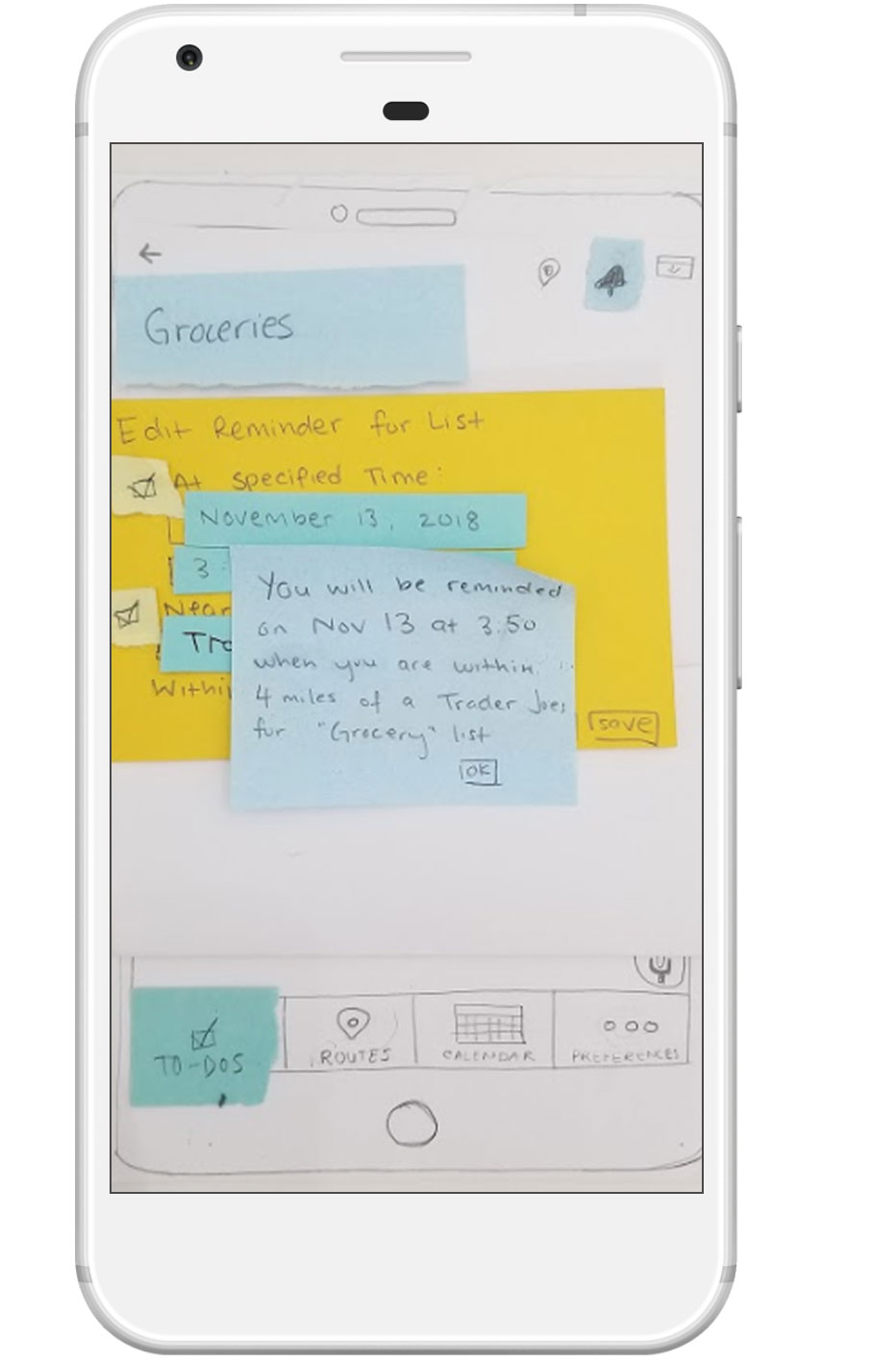 Paper Prototype through Marvel
Paper Prototype through Marvel
The second important change was how we approached testing voice commands. Instead of treating this step as another set of tasks in hopes participants would use our specific commands, I decided it would be better as a post-study question that surveyed potential phrases one might use to complete the tasks.
Findings and Recommendations
To summarize our key findings and areas of improvement from the paper prototype evaluation:
- Terminology used was not clear and did not match participants expectations
- Not enough visual cues and affordances to indicate which part of interface is interactive
- Confusion occurred when interaction patterns did not follow conventions, e.g. “saving” selections, automatically saved task lists, etc.
Iteration
Designers on the team translated the paper prototype into a hi-fidelity prototype using Adobe XD which included voice interactions features built into the program.
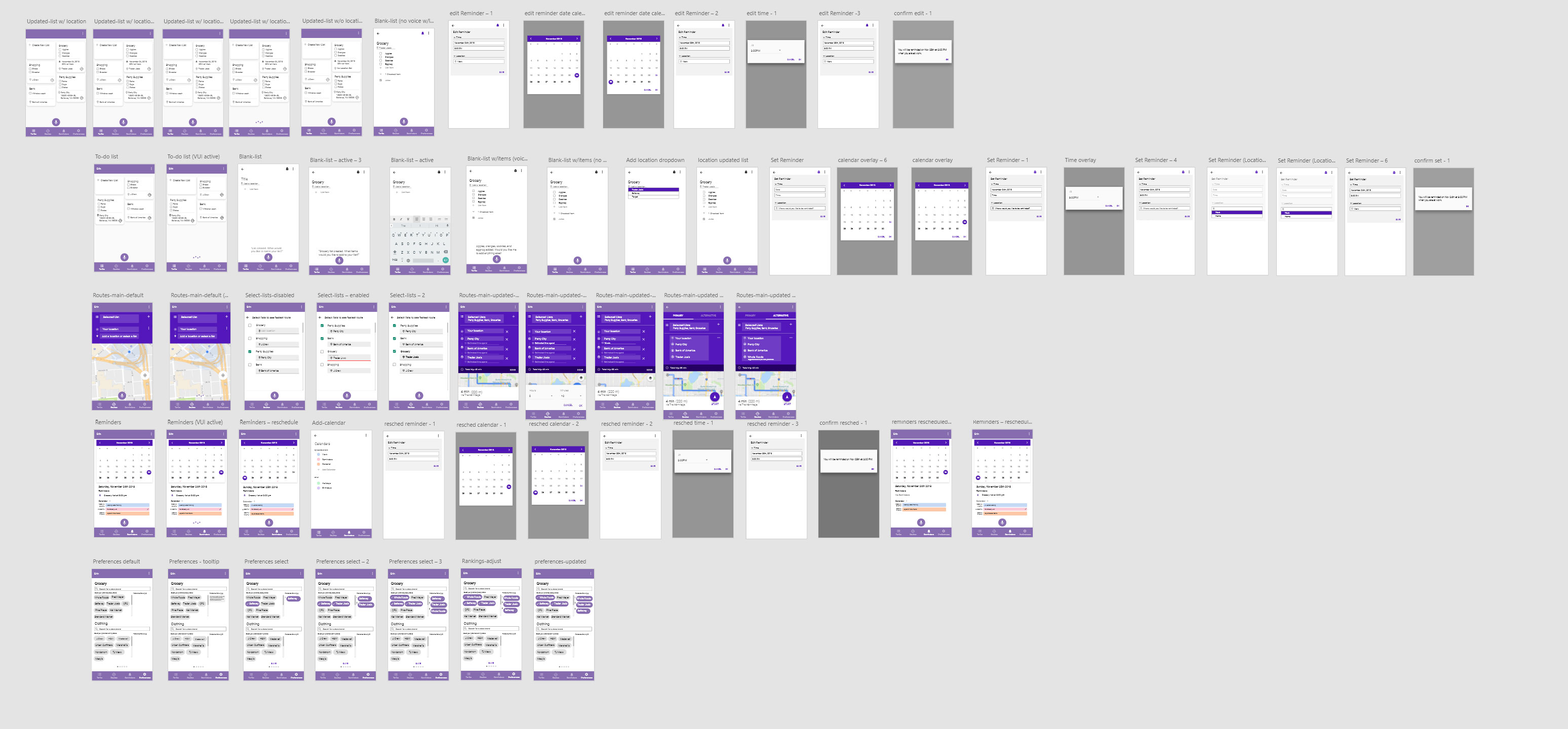 hi-fi prototype in Adobe XD
hi-fi prototype in Adobe XD
Another round of usability testing was conducted to evaluate the design changes made across each task flow as a result of findings from the previous paper prototype evaluation. This session followed a similar structure of the previous study plan with the inclusion of voice command tasks.
To view the interactive prototype visit: Adobe XD Hi-Fidelity Prototype
Findings and Recommendations
- No blocking usability issues were found, as all participants were able to successfully complete each task, however some tasks required a few tries to complete. Most of these were minor issues that could be improved on.
- Lack of clear UI and visual feedback preventing participants from discovering or fully understanding how to use specific features. Issues emerged with the voice functionality, most of which were inherent limitations of prototyping voice interactions.
Future Directions
Next steps for the project include additional research:
- Collect more qualitative feedback regarding current prototype; continue to iterate and address issues uncovered in last usability study that include clearer and more intuitive UI elements.
- Observe application used in context (e.g. via contextual inquiry) and evaluate the usefulness to addressing the problem.
- Critical particularly for voice interactions; does it support needs that arise specifically while driving?
For the next version of Erin, some additional functionality that was not currently supported in this minimal viable product could include:
- Ability to import/export task lists from/to other platforms outside of Google Suite apps
- Ability to sort/filter/search task lists
- Providing additional information about store locations such as store hours and sales
- Additional collaborative functionalities when sharing schedules and/or tasks with other users